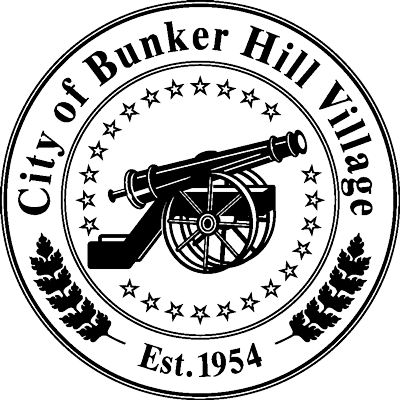Pre-Development Meeting
- Does your project require a Pre-Development Meeting?
Contractor Registration and License Requirements
- All general and subcontractors are required to register with the City before applying for and purchasing a permit. Register using the online portal
- Submit insurance certificates and license information to This email address is being protected from spambots. You need JavaScript enabled to view it.
Permits
- Before beginning the permit process for your project, view Permit and Plan Submittal Guidelines
- Apply for and purchase permits using the online portal
- Permits must be displayed on the job site
- Fee Schedule (Effective January 1, 2026)
Inspections
- Inspection requests must be submitted using the online portal
- Requests must be submitted no later than 3:00 p.m. to schedule for the next business day
- Required inspections are listed on the permit typically in the order that they need to occur
- Failed inspections and permits not properly posted are subject to a $100.00 re-inspection fee that is due before scheduling the re-inspection
- Inspectors will sign the permit to indicate approved or failed status
Website Instructions for Permit Application and Payment
To register in the online portal for the first time, click here and select "register" in the top right corner. Complete the registration form and click "register." An email will be sent to the email address you entered. Please go to that email and click the link that is shown in the email to be be redirected to the site for login. Enter the email address and the password you set up earlier to access the permit page. Click "permits" tab to complete the form and click "submit registration request". You will receive an email when your registration has been approved.
Login to the online portal to purchase permits or schedule inspections. Any permits you have already purchased will be listed. You may click the blue permit number to see other functions such as scheduling. Other functions including applying for a new permit, paying fees and project information is listed on the right side of the page.