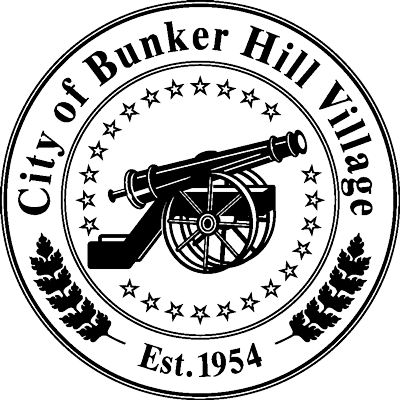Steps for Development
- STEP 1: See Requirements For Your Type of Project
- STEP 2: Review the Building Permit Instructions
- STEP 3: Schedule Pre-Development Meeting (if required)
- STEP 4: Register Online to purchase permits or schedule inspections
Resident Information
Contractor Information
Contractor Working Hours
Monday - Friday
7:00 a.m. to 6:00 p.m.
Saturday
8:00 a.m. to 5:00 p.m.
Sunday and City Holidays
No work allowed